Participating Site Amendments
You can submit changes that are specific to a site using a Participating Site Amendment application. Changes that affect the entire study or many sites should be submitted via the Main Application. Instructions for main application Amendments are at: https://irb.utah.edu/amendments/.
STEP 1: Access the Site Application
- Log into ERICA.
- Access the study from your Inbox.
- Click on the "Sites" tab.
- Find your site and click on the hyperlink next to it.
- Click "Create Amendment" and complete the Amendment Application.
- Click "Submit" under "Activities" to send the study to the IRB.
STEP 2: Track Your Application’s Progress
You can track each ERICA application's progress by checking the status label. Use the ERICA Status Key to find out where your application is in the review process.